Rpmdb Class Reference
[PYTHON API.]
A python rpmdb object represents an RPM database.
More...
Detailed Description
A python rpmdb object represents an RPM database.
Instances of the rpmdb object provide access to the records of a RPM database. The records are accessed by index number. To retrieve the header data in the RPM database, the rpmdb object is subscripted as you would access members of a list.
The rpmdb class contains the following methods:
- firstkey() Returns the index of the first record in the database.
- Deprecated:
- Use mi = ts.dbMatch() (or db.match()) instead.
- nextkey(index) Returns the index of the next record after "index" in the database.
- Parameters:
-
| index | current rpmdb location |
- Deprecated:
- Use hdr = mi.next() instead.
- findbyfile(file) Returns a list of the indexes to records that own file "file".
- Parameters:
-
| file | absolute path to file |
- Deprecated:
- Use mi = ts.dbMatch('basename') instead.
- findbyname(name) Returns a list of the indexes to records for packages named "name".
- Parameters:
-
- Deprecated:
- Use mi = ts.dbMatch('name') instead.
- findbyprovides(dep) Returns a list of the indexes to records for packages that provide "dep".
- Parameters:
-
| dep | provided dependency string |
- Deprecated:
- Use mi = ts.dbMmatch('providename') instead.
To obtain a db object explicitly, the opendb function in the rpm module can be called. The opendb function takes two optional arguments. The first optional argument is a boolean flag that specifies if the database is to be opened for read/write access or read-only access. The second argument specifies an alternate root directory for RPM to use.
Note that in most cases, one is interested in querying the default database in /var/lib/rpm and an rpm.mi match iterator derived from an implicit open of the database from an rpm.ts transaction set object:
import rpm
ts = rpm.TransactionSet()
mi = ts.dbMatch()
...
import rpm
db = rpm.opendb()
mi = db.match()
An example of opening a database and retrieving the first header in the database, then printing the name of the package that the header represents:
import rpm
db = rpm.opendb()
mi = db.match()
if mi:
h = mi.next()
if h:
print h['name']
To print all of the packages in the database that match a package name, the code will look like this:
import rpm
db = rpm.opendb()
mi = db.match('name', "foo")
while mi:
h = mi.next()
if not h:
break
print "%s-%s-%s" % (h['name'], h['version'], h['release'])
The documentation for this class was generated from the following file:
Generated on Fri Oct 12 08:44:57 2007 for rpm by
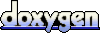 1.5.2
1.5.2
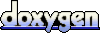 1.5.2
1.5.2